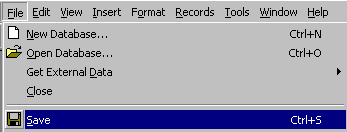
Click File, Save on the
menu bar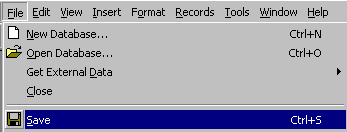 |
 or use
the shortcut key Ctrl S.
or use
the shortcut key Ctrl S.Since this is the first time you are saving your query, Access displays the Save As window.
Press your Right Arrow key once
Press your spacebar once
Type Input
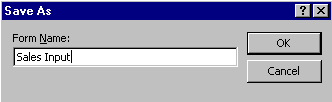 |
Click 
Access saves your Input form as "Sales Input" in your database.
Now your turn! Try it!